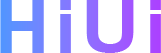基础使用
按钮的默认宽、高 88rpx。
vue
<hi-movable-button></hi-movable-button>按钮文字
通过 text 设置按钮文字。
vue
<hi-movable-button text="主页"></hi-movable-button>按钮位置
通过 position 设置按钮位置。可选的值有 left-top、left-center、left-bottom、right-top、right-center(默认)、right-bottom、center-top、center-center、center-bottom
vue
<hi-movable-button text="主页" position="left-center"></hi-movable-button>Props
| 参数 | 说明 | 类型 | 默认值 | 可选值 |
|---|---|---|---|---|
hoverClass | 按钮的 hover-class | String | hi-hover | - |
iconName | 图标名称 | String | __zhuye | - |
text | 按钮文字 | String | - | - |
scaleArea | 当里面的 movable-view 设置为支持双指缩放时,设置此值可将缩放手势生效区域修改为整个 movable-area | Boolean | false | - |
position | 位置 | String | right-center | left-top、left-center、left-bottom、right-top、right-center、right-bottom、center-top、center-center、center-bottom |
direction | movable-view 的移动方向, | String | all | 属性值有 all、vertical、horizontal``、none |
inertia | movable-view 是否带有惯性 | Boolean | false | - |
outOfBounds | 超过可移动区域后,movable-view 是否还可以移动 | Boolean | false | - |
damping | 阻尼系数,用于控制 x 或 y 改变时的动画和过界回弹的动画,值越大移动越快 | Number | 20 | - |
friction | 摩擦系数,用于控制惯性滑动的动画,值越大摩擦力越大,滑动越快停止;必须大于 0,否则会被设置成默认值 | Number | 2 | - |
disabled | 是否禁用 | Boolean | false | - |
scale | 是否支持双指缩放,默认缩放手势生效区域是在 movable-view 内 | Boolean | false | - |
scaleMin | 定义缩放倍数最小值 | Number | 小程序 1.0,其他 0.5 | - |
scaleMax | 定义缩放倍数最大值 | Number | 小程序 1.0,其他 3 | - |
scaleValue | 定义缩放倍数,支持小数 | Number | 1 | - |
animation | 是否使用动画 | Boolean | true | - |
Events
| 事件名 | 说明 | 回调参数 |
|---|---|---|
@click | 点击时触发 | - |
@change | 拖动过程中触发的事件 | event.detail = {x: x, y: y, source: source},其中source表示产生移动的原因,值可为touch(拖动)、touch-out-of-bounds(超出移动范围)、out-of-bounds(超出移动范围后的回弹)、friction(惯性)和空字符串(setData) |
@scale | 缩放过程中触发的事件 | event.detail = {x: x, y: y, scale: scale} |
Slots
| 名称 | 说明 |
|---|---|
#default | 内容插槽 |
#other | 插入其他内容的插槽 |