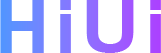基础使用
注意:hi-swiper-indicator 默认 position: absolute。
可以结合 hi-swiper 或用户自定义的 swiper 组合使用。
vue
<hi-swiper :list="list" :autoplay="true">
<template #indicator="{ current }">
<hi-swiper-indicator :count="list.length" :current="current"></hi-swiper-indicator>
</template>
</hi-swiper>指示器的位置
可以通过 position 参数设置指示器的位置。可选的值有:bottom-center(默认)、bottom-left、bottom-right、left-bottom、left-center、right-cottom、right-center。
vue
<hi-swiper :list="list" :autoplay="true">
<template #indicator="{ current }">
<hi-swiper-indicator :count="list.length" :current="current" position="bottom-right"></hi-swiper-indicator>
</template>
</hi-swiper>指示器的类型
可以通过 mode 参数设置指示器的类型。可选的值有:dots(默认)、line。
vue
<hi-swiper :list="list" :autoplay="true">
<template #indicator="{ current }">
<hi-swiper-indicator :count="list.length" :current="current" mode="line"></hi-swiper-indicator>
</template>
</hi-swiper>Props
| 参数 | 说明 | 类型 | 默认值 | 可选值 |
|---|---|---|---|---|
count | 数量 | Number | 0 | - |
current | 激活项的下标 | Number | 0 | - |
mode | 指示器的模式 | String | dots | dots、line |
position | 指示器的位置 | String | bottom-center | bottom-center、bottom-left、bottom-right、left-bottom、left-center、right-cottom、right-center |
Events
| 事件名 | 说明 | 回调参数 |
|---|---|---|
@click | 指示器 item 点击时触发 | index: 被点击的指示器 item 的下标 |