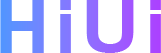横向滚动
默认横行滚动。
vue
<hi-notice-bar :list="list"></hi-notice-bar>纵向滚动
通过设置 vertical 设为纵向滚动。
vue
<hi-notice-bar :list="list" vertical></hi-notice-bar>每秒移动固定距离
hi-notice-bar 滚动速度有两种,一种是设置 speed(每秒移动固定距离),另一种是设置 duration(默认,每个通知滚动的时长相同)。
vue
<hi-notice-bar :list="list" :speed="50"></hi-notice-bar>图标和按钮的显示状态
通过 showIcon 设置左侧通知图标的显示状态,默认显示。
通过 showClose 设置右侧关闭按钮的显示状态。
通过 showArrow 设置右侧箭头按钮的显示状态。
vue
<hi-notice-bar :list="list" showIcon></hi-notice-bar>
<hi-notice-bar :list="list" showClose></hi-notice-bar>
<hi-notice-bar :list="list" showArrow></hi-notice-bar>滚动间隔
组件默认滚动结束后立即开始下一条数据的滚动,设置滚动间隔后可以在当前滚动结束后间隔一段时间再开始滚动。
vue
<hi-notice-bar :list="list" :interval="1.5"></hi-notice-bar>步近模式
此模式时,文字滚动到左边或顶部时停止。
此模式时,文本会只显示一行,超出显示省略号。
此模式时,一般需要搭配滚动间隔使用。
vue
<hi-notice-bar :list="list" step></hi-notice-bar>
<hi-notice-bar :list="list" vertical step></hi-notice-bar>Props
| 参数 | 说明 | 类型 | 默认值 | 可选值 |
|---|---|---|---|---|
hoverClass | 文字、更多、关闭点击时的 hover-class | String | hi-hover | - |
show | 是否显示 | Boolean | true | - |
list | 滚动数据 | Array | - | - |
keyName | 数据 item 中滚动文本属性的 key | String | text | - |
showIcon | 是否通知图标 | Boolean | true | - |
iconName | 通知图标名称 | String | __gonggao | - |
showArrow | 是否显示箭头按钮 | Boolean | false | - |
showClose | 是否显示关闭按钮 | Boolean | false | - |
arrowIconName | 箭头图标名称 | String | __you | - |
closeIconName | 关闭图标名称 | String | __shanchu | - |
vertical | 是否纵向滚动 | Boolean | false | - |
duration | 滚动时长 | Number | null | - |
speed | 每秒移动距离 | Number | null | - |
interval | 滚动间隔 | Number | 0 | - |
step | 是否开启步近模式 | Boolean | false | - |
Events
| 事件名 | 说明 | 回调参数 |
|---|---|---|
@click | 点击图标时触发 | item: 数据对象;index: 数据索引 |
@arrow | 点击箭头时触发 | index: 数据索引 |
@close | 点击关闭时触发 | - |